
KAON Broadband CPE Mobile App
The KAON Smart Wi-Fi App lets you set up your KAON Whole Home Wi-Fi products and control your Wi-Fi right from any mobile device.
Core Features
Easy Setup
Simply download the KAON Smart Wi-Fi app
to set up a product in just a few minutes
Mesh Network Map
Monitor the mesh nodes configuration,
network status, and wireless client devices
connected to each node
Wi-Fi Settings
Check the connection status,
manage Wi-Fi settings,
and find the best Wi-Fi channels
Guest Access
Easily create and manage separate
internet access for guests
Parental Controls
Create Internet schedule and
block specific sites for children
Devices
View the connected client devices,
and pause and resume Wi-Fi on the devices
Keep Your Wi-Fi Safe and Secure
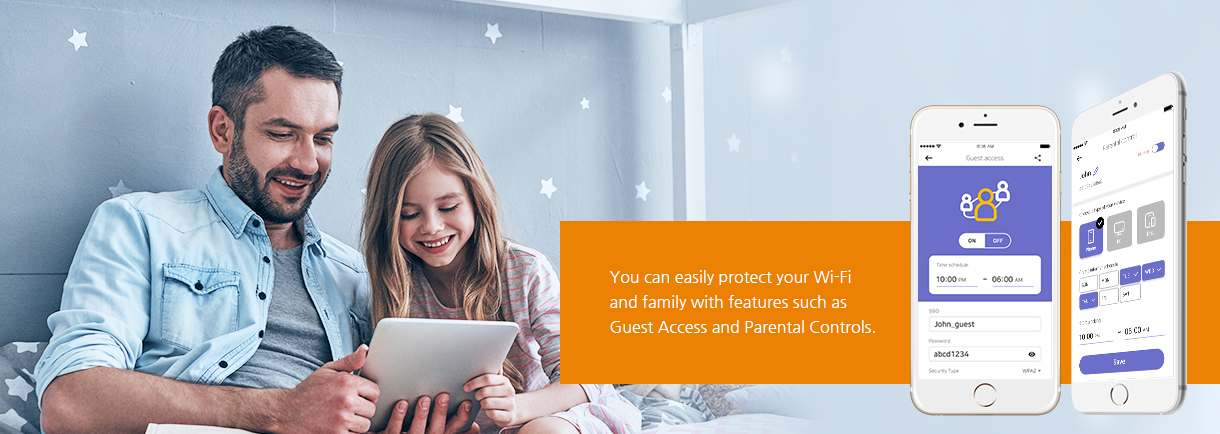
Quick and Easy Setup in Just a Few Minutes
STEP1
Connect Your Router Power on your Kaon Smart Wi-Fi App-enabled router or extender
STEP2
Use the KAON Smart Wi-Fi App
Download the KAON Smart Wi-Fi App and follow the instructions
on your mobile device
STEP3
Connect Your Devices Take control of your whole home W-Fi network










